
Approvals aren’t supposed to be this hard. But for most operations teams, they’re a daily bottleneck.
Someone requests signoff. The email gets lost. The document isn’t attached. No one knows who’s supposed to act. A task that should move in a few hours drags on for days. And when someone finally checks in, they’re met with: “I didn’t see it.”
It’s not about effort. It’s about how approvals are being managed.
That’s exactly why operations heads are turning to approval workflow software—purpose-built tools that take the guesswork out of who approves what, and when. They’re replacing scattered messages with structured systems that track every step, notify the right people, and maintain accountability from start to finish.
Let’s say someone needs approval for a compliance checklist, internal task closure, or vendor payout.
They send an email with the document attached. It goes to three people, hoping one will take charge. A few days pass. No one replies. Maybe someone saw it and meant to respond. Maybe it got buried under a dozen other threads. There’s no system record, no deadline, no alert.
This is how delays pile up in operations—not because of bad teams, but because email doesn’t provide visibility, accountability, or ownership. It's just communication. It’s not workflow.
That’s where approval management systems come in.
Teams that shift to a structured task approval platform don’t just move faster—they move with clarity.
Let’s walk through what actually changes when you move approvals into a system built for operational use.
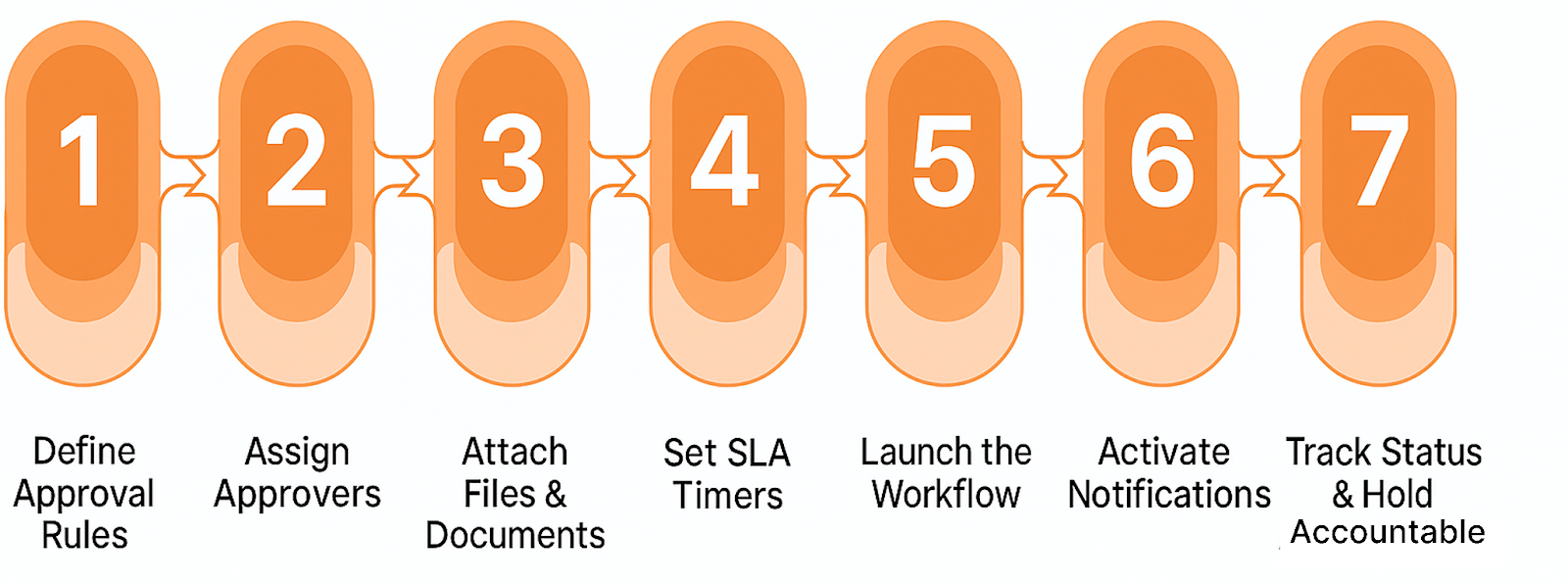
✅ The Right Approver is Assigned Automatically
One of the first things that slows approvals down? Unclear ownership.
With an approval workflow system, each request is routed based on logic: department, team structure, approval level, or even geography. You don’t need to manually pick who should act—assignments follow rules set by the ops team.
Approvals don’t sit in limbo because “someone forgot.” They go to the right person, and the system logs the handoff.
You shouldn't have to chase down status. With real-time approval tracking, teams see where every request stands: who it was sent to, when they opened it, what action they took, and how long it’s been waiting.
This timeline replaces awkward follow-ups. You’re not asking “Did this get approved?” You already know.
Many approvals drag simply because no one notices they’re stuck.
That’s why approval workflow software includes SLA configuration. You can define how long a request should stay open before it’s flagged. If someone hasn’t acted, the system notifies them—or escalates it, depending on your rules.
It’s not about micromanaging people. It’s about keeping the process moving before someone needs to ask.
Approval flows are part of how companies manage risk. That means access matters—and records matter even more.
Workflow platforms include role-based access control, ensuring only designated users can approve specific requests. Every step—assigned, viewed, approved, reassigned—is time-stamped and saved. So when leadership or auditors need a record, it's already there.
This isn’t just about speed. It’s about traceability.
Approvals often hinge on attached information: photos, reports, checklists, or ID documents.
Inside a proper process approval platform, all those files are uploaded as part of the request. The approver sees the latest version right there—no downloads, no searching threads, no resending.
Comments, revision history, and attached documentation stay together. Nothing gets lost in handoffs.
Ops teams don’t need more dashboards to check or alerts that feel like noise.
That’s why good workflow automation tools are designed to notify only when it matters: when a task is assigned, when it’s pending too long, or when a request is completed.
You can also configure regular reports for managers to see open approvals, turnaround times, and delay patterns across departments.
Operations isn’t about rushing work through. It’s about making sure the right process is followed, and that every step is traceable.
When approvals are routed by rules, tracked by the minute, and backed by documented records, teams don’t have to wonder if things were missed. They can move forward confidently.
This is what approval workflow software enables:
Picture this:
A regional manager needs to approve a compliance checklist submitted by a coordinator.
No confusion. No “Did you see my email?” Just a clean process that everyone can follow—even weeks later.
Most operational delays aren’t caused by a lack of effort—they stem from approvals being managed through outdated, unstructured processes.
Modern approval workflow software brings structure to the chaos—offering routing, alerts, access controls, and clear status tracking.
It’s not about speeding up for the sake of it. It’s about having visibility into every step—so your team can move forward with confidence.